Group: Add/Edit Vendor Invoices
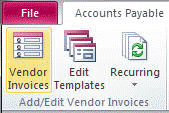
Action: Vendor Invoices
When you click on this icon a sub-form will appear to allow you to either add (enter a new invoice) or edit a previously entered invoice. Next, the Vendor Invoices form will be displayed. This data entry form will allow for splitting invoices into as many line items as are required to charge (debit) various expenses to separate general ledger accounts. You may also wish to split invoices so that different reference numbers may be assigned to the individual line items on an invoice.
During input you may enter a projected pay date or the system will supply a default date of 30 days after the invoice date. When you double-click on the projected pay date or received date fields, a calendar will pop up. You can then select the correct date from the calendar. The P/O #, Voucher # and Ref # are optional fields. Both the liability (credit) account general ledger number (normally accounts payable) and the expense (debit) account general ledger number will default to the account number on the supplier record. You may override these defaults by choosing a different general ledger account using the G/L account selector screen.
Please note on the righthand side of the inovice form tha ability to load a previously created AP Template, or to use the invoice you are currently working on to create a new AP Template. This system allows you to design and create templates for use to allocate expenses, such as phone bills, whose amounts in total might vary from period to period, but through use of your template you can consistently allocate the different detailed amounts in a consistent manner to different G/L accounts as desired. Typical use would be to allocate period expenses across mulitple funds based on your predetermined allocation % logic.
After the initial input of invoices, an invoice may be changed at any time prior to being updated to the general ledger or prior to being paid. Choose [Edit] upon entry to this action step to change an invoice. If [Edit] is selected and any dollar amounts are changed, the batch totals will be adjusted to accommodate the changes. The date, time and user will also be recorded on the batch table.
After entering or editing a batch of invoices, you may obtain a batch list showing each supplier, invoice number, invoice amount and the total of the batch by running the Audit List in General Ledger. The batch list may be viewed and/or printed. The batch total should balance to a control tape (which is an adding machine tape of all of the invoices for the batch). If the control tape and the batch list do not balance, you must make the necessary corrections. If an invoice is missing, return to the input form and add any missing invoices. If an invoice is entered for an incorrect amount, you must exit and re-enter in [Edit] mode and make the necessary corrections. The batch total will be adjusted by any changes you make.